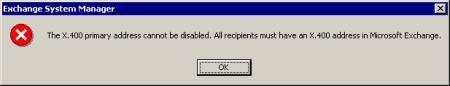Unable to initialize the Microsoft Exchange Information Store service. Error 0x8004010fEvent ID: 5000 Source: MSExchangeIS
On attemping to start the Information Store manually, I was greeted with a not-particularly-verbose error stating the process failed with service-specific error code ’0′.
The issue was caused in this case by the X400 address, required by Exchange 2000/2003 for internal communications, being removed from the Default Recipient policy. Although legacy Exchange organizations require this address, Exchange 2007 deployments without any legacy Exchange Servers will function without the address , and it is possible some aspect of the new server configuration removed the entry.
Resolution
To restore the address, open Exchange System Manager on a legacy Exchange Server and edit the Default Recipient Policy. If no X400 address is present, add a new X400 address into the Recipient Policy using the appropriate information. Since removing an entry from a Recipient Policy does not remove the entry from existing mailboxes, I retrieved the required settings from an existing mailbox using the management tools on the new Exchange 2007 Server.
Once the address is added, or if it was present already but unchecked, you need to enable the entry. Attempting to check or uncheck the entry in ESM will more than likely result in an error:
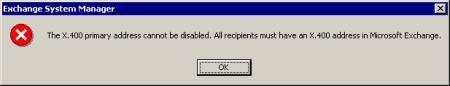
X400 address cannot be disabled using Exchange System Manager
This error is to be expected, since Exchange 2000/2003 requires the X400 address and will therefore prevent any attempt to remove it as a safety precaution. To enable the address, you need to perform a low-level edit using ADSIEdit on a Domain Controller.
Usual warnings apply – ADSIEdit can make permanent and potentially destructive changes to Active Directory. Use the tool at your own risk and with proper backups in place.
In ADSIEdit at a Domain Controller, expand the Configuration Naming Context and drill down through CN=Services > CN=Microsoft Exchange > CN= > CN=Recipient Policies. Right click the Default Policy and choose Properties. You will notice the X400 address is listed within the ‘disabledGatewayProxy’ attribute. To enable:
- Edit the disabledGatewayProxy attribute and remove the X400 address.
- After pressing the ‘Remove’ button, the X400 configuration contents generated by Exchange are placed into the textarea. Copy this data.
- Close the attribute so it is now stored blank. Edit the ‘gatewayProxy’ attribute, which is the location for enabled entries in the policy, and add the X400 contents from your clipboard.
- Store your changes, then wait for or manually force Active Directory replication prior to restarting the Exchange Services.
Viola! Your IS service should now start and you can mount the stores.
If the X400 issue was not the culprit, it is more than likely permissions within Active Directory. Verify the Exchange 2000/2003 computer is a member of the legacy
Exchange Domain Servers group, and that group is in turn a Member Of the
Exchange Enterprise Servers security group. You should then use ADSIEdit to check and reset certain permissions; the changes required are detailed over at
Technet.